How to Use TeamViewer (Controlling the remote computer)
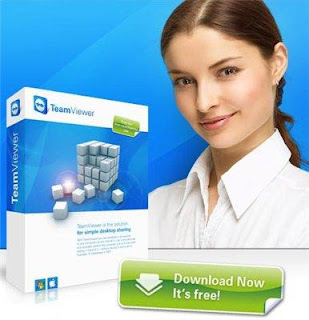
Era of increasingly advanced and sophisticated making us so the easier course our activity. Including this one ya activities. Yesterday my friend with the laptop is confused. Article he wrote recently get a new program but it could make a gk ... Well met by chance while online facebook. I told aja download TeamViewer intentions Myspace settingin of my laptop is my place. Loh loh .... can scar even though we're different places.
Well this was fun TeamViewer, program ato ni can control PC Laptop people though we were not in the place concerned, but not progranm Spy ni loh .... so ni baek koq program, but if my friends want PC control program secretly lah Myspace others are definitely times I post ... but do not idle well .... I know your thinking Hwehehehehe koq ........
Those who do not have TeanViewer can Download Here. Well now let's try TeamViewer start of step by step ....:
1. Account after the download is complete install the program to your PC aja ato ni kmu Laptop (install it next stay just as usual lah .. next wrote, must already be right ...).
2. Account after the install process slesei immediately wrote the program run it, is automatically in the "Session Wait" No.. ID and Password immediately filled with number2. nah angka2 especially passwords are temporary but permanent ID No.. Gk have to leave it in the settings.
3. While in the "Create Session" tu place ato PC Laptops No ID we want to control. So we asked the friend who wants his computer at No. benerin via remote. IDs and passwords that appear in TeamViewer computer.
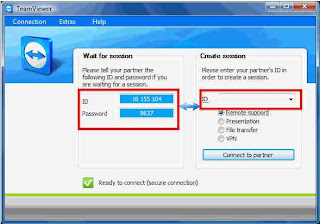
4. No. stelah tu just type. ID appears in the ID field Creat teamviewernya in Sesison then select Connect to Remote Support then partner, ato other options as needed.
5. just wait a minute then display desktop PC ato our friend Laptop directly appear on our screens, and are ready to be executed like we were in front of the computer while the computer is far away.
Note:
1. both computers must connect the internet.
2. both computers must each run the TeamViewer program.
Good luck, and may be useful ..........





0 comments:
Post a Comment