How to Fix a Damaged grouch (Please insert a disk into drive)
How to Fix a Damaged grouch (Please insert a disk into drive) Personal experience for the flash problem problem that is not detected by your friends computer , and can not be used selalui display the message " Please insert a disk into drive A:
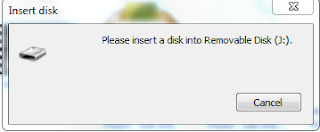
Such problems often occur on the flash that is rarely used / rare in maintenance / because of moisture / wet so make IC / Controller flash error . To cope with this kind of thing , is not enough if only using techniques Low Level Format / using HP USB Disk Storage Tool . Because it's the hardware that will be overcome .If the issue is not resolved using the High / Low Level Format , my friend can use the following ways :
PLAN ADisassemble the casing flash with cautionSee the kind / type IC IC on the body , and then search on google and download the software to re-flash mem Controller IC flash . ( maybe some searching hard to find softaware that matches the type of IC flash , can use PLAN B ) .
PLAN B
View the Vendor ID and Product ID of your flash by using USBVIEW ( download here )
Once downloaded , extract and run the program .
Note the Vendor ID and Product ID ( eg : Vendor ID = 1516, Product ID = 8628 ) without 0x , only the last 4 digits

Then go to iFlash website , made by Russian bro . [ IFlash.ru ]
Enter the Vendor ID and Product ID we've gained , enter the column that has been provided , then press HaЙTИ

There will be a list of all kinds of flash and capacity , matching the name , type , capacity of your flash ( make sure the type as stated in the body of the flash IC )
Here I use 3S_USB6690_OnCardSorting_V4.024 as an example , then in the rightmost column name on software that can be used to fix the flash. Perform Copy - Paste the name of the software

Then open www.google.co.id and paste_kan on search engines

Click the link that addressed flashboot.ru as shown in the picture above , we will go to the download page , and then click the button shown in the picture below
Download the version for under 4gb kingston data traveler G2
This Software That was my test turned out to work 100 % mantabbbb ...
Software Download Here

Enter the captcha code and click the download button below . Wait 5 seconds , the download will start automatically .Then run the software , easy to use manner ko , just click START aja bro
Well now unplug it and plug it back , check the drive properties . If the capacity is normal means mission accomplished .
After repairing , we should be able to use flash scandisk on windows tool could be through underwindows ,Nb : To avoid the same incident should be treated properly flash , protected from extreme temperatures and wetness , checkdisk / scandisk on a regular basis , check bad sectors , defrag on a regular basis , make sure remove before unplugging the USB flash . If my friend can take good care of your baby someday our friends will be preserved along pal browsing use .thanks hopefully help ....
Also Read What Is a Structured Settlement Companies And Structured Settlement Investments
Read more : http://faridsoft22.blogspot.com/2012/04/cara-memperbaiki-flashdisk-rusak-please.html # ixzz2fttVqrgs






0 comments:
Post a Comment